Fact About Hosting Image In Blogger
Hosting Image in Blogger is advantageous. But many people use Free Image Hosting server Like PhotoBucket, Flickr, ImageShark etc. for making layout of Blogger like setting backgrounds etc.. But mind it, this can be dangerous to your Blog as they have limited bandwidth, limited space and their Image takes too much Time to Load. So always use Blogger for File Hosting.Many People think Hosting in Blogger means hosting Image in Picasa. It is true but link that we got from Blogger loads faster then the image by Picasa. So use Blogger for Photo Hosting.
Advantage Of Hosting Photo In Blogger.
- Unlimited bandwidth.
- Huge space for Image hosting(1024 MB )
- Loads Faster than others.
How To Host Image In Blogger?
- Go to Blogger Dashboard>New Post.
- Upload the Picture using picture icon.

- After uploading add the photo you want to set it for Layout.
- Click on image and select X-large.
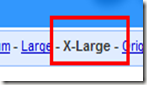
- Now right click on that image and select copy image URL option.
- Don't worry as the link you copied will be direct link.
- Successfully you have hosted your Picture in Blogger.
- Close that Tab(Don’t publish) as image will be successfully stored in Picasa.

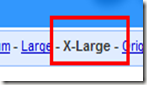
1 comentario:
http://adf.ly/E0jrF
http://adf.ly/E0jrG
http://adf.ly/E0jrH
http://adf.ly/E0jrI
Publicar un comentario